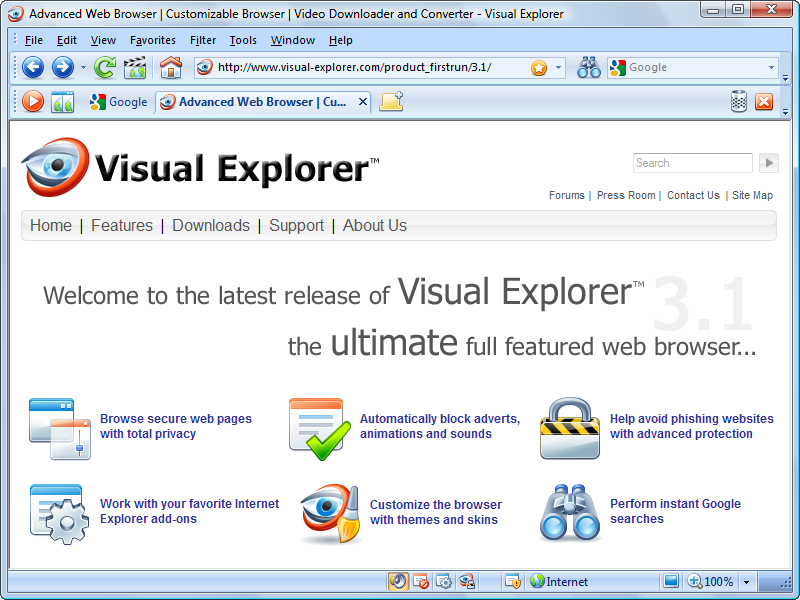Visual Explorer 3.2
Free Version
Publisher Description
Visual Explorer is the ultimate, full featured web browser that comes with advanced privacy and security features, one-click Google searches, support for Internet Explorer favorites, add-ons and much more.
Your privacy protected - easily remove private data such as web site addresses you have typed into the address bar or content from web pages you have visited. Use the Cloaking Device feature to make the browser semi-transparent so casual observers cannot snoop on your browsing activities.
Security when surfing - the integrated safety filter protects you against phishing websites. It performs checks before loading each web page and, unlike other browsers, also uniquely checks the final destination page (to protect you against the original website re-directing you to a phishing website).
Instantly find text on the current web page - with options to highlight all instances, using the Advanced Find toolbar.
Perform Google searches with a single click - right-click any word or phrase on the current web page to search for it using Google or your favorite search engine. Additional pre-installed search sites include Yahoo, YouTube, Amazon, eBay and Facebook.
Block unwanted ads and other media - with a range of content filters, Visual Explorer gives you control over what you see. Easily block unwanted websites or website content from appearing (Flash adverts, pop-ups, harmful scripts and more).
Access your favorite video sites with a single click - the Video View interface provides a purpose designed environment for watching videos from popular video sharing sites. The Remove Noise feature enables you to watch YouTube videos in a clean and clear interface, with the "background noise" turned off.
Customize to suit your needs - Visual Explorer is fully customizable from themes and skins to mouse gestures, keyboard shortcuts, toolbars and menus.
Visual Explorer supports Windows 98, ME, NT, 2000, XP, Vista and Windows 7.
About Visual Explorer
Visual Explorer is a free software published in the Browsers list of programs, part of Network & Internet.
This Browsers program is available in English. It was last updated on 03 April, 2024. Visual Explorer is compatible with the following operating systems: Windows.
The company that develops Visual Explorer is BlueG. The latest version released by its developer is 3.2. This version was rated by 2 users of our site and has an average rating of 3.5.
The download we have available for Visual Explorer has a file size of 12.58 MB. Just click the green Download button above to start the downloading process. The program is listed on our website since 2012-03-25 and was downloaded 233 times. We have already checked if the download link is safe, however for your own protection we recommend that you scan the downloaded software with your antivirus. Your antivirus may detect the Visual Explorer as malware if the download link is broken.
How to install Visual Explorer on your Windows device:
- Click on the Download button on our website. This will start the download from the website of the developer.
- Once the Visual Explorer is downloaded click on it to start the setup process (assuming you are on a desktop computer).
- When the installation is finished you should be able to see and run the program.